Of Hounds and Old Gods - Devlog 22.11.2023

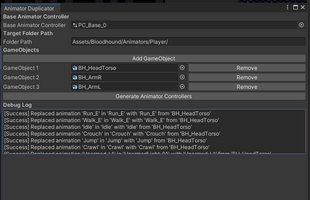
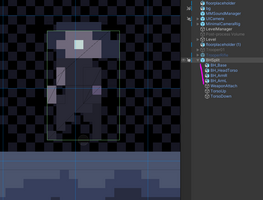
Welcome to Of Hounds and Old Gods, first devlog.
For now, I'm just getting my feet wet. I'll follow up with better curated content.
1. Animator Duplicator
I've been trying to find a way to handle multiple sprites per character and have a system with animators where I won't be filling dozens of animator fields each change. Thus I've went back and forth with GPT to write an in editor tool called Animator Duplicator(TM right?). What it does is simply take the animator you wanna use as BASE, duplicate it, rename it based on the object you want to use with, and switch all the matching animation names with the ones it can find under the target aseprite file. This workflow uses the unity's official(?) aseprite importer. However, being a rookie in this field, I'm getting aggrevated by Mechanim and all it's quirks, I'm THIS close to trying out Animancer. I'd appreciate any feedback on Animancer for sprite workflows btw.
2. Split character workflow
I want to do a more in depth devlog about this, I've lost some hair but actually I got halfway there. What I have is 4 parts of the character: -Base: Lower Torso and Legs. It's also the "Model" in Corgi Engine terms, the main container of Animator. HeadTorso: Upper Torso, head, hair, Helmet in the future somehow ArmR and ArmL (I'm gonna call HeadTorso and Arms, "Secondary" for simplicity's sake) Secondary children are offshoots form the BASE aseprite file. They're basically isolated layers of the latest Base aseprite. This way I can just swap out aseprite files and re-create their animators in a minute. Syncing them turned out to be another issue. I have a Character Mimic script , under each child (other than the base) that reads the scale and the transform of the BASE file. Also for now it handles the vertical and horizontal offsets of the secondary gameobjects. I'll try to find ways for them to be reliable syncronized with my animations AND somehow tackle framerate. Right now, it's a bruteforce workaround ofchanging frame duration globally in Aseprite to 125ms. Stay tuned, and thank you for reading!
Of Hounds and Old Gods
A 2D Stealth Microvania in development
| Status | In development |
| Author | dovau |
| Genre | Action, Platformer |
| Tags | microvania, Stealth |
More posts
- 240117-DevlogJan 17, 2024
- Of Hounds and Old Gods - Devlog 12.07.2023Dec 07, 2023
Leave a comment
Log in with itch.io to leave a comment.